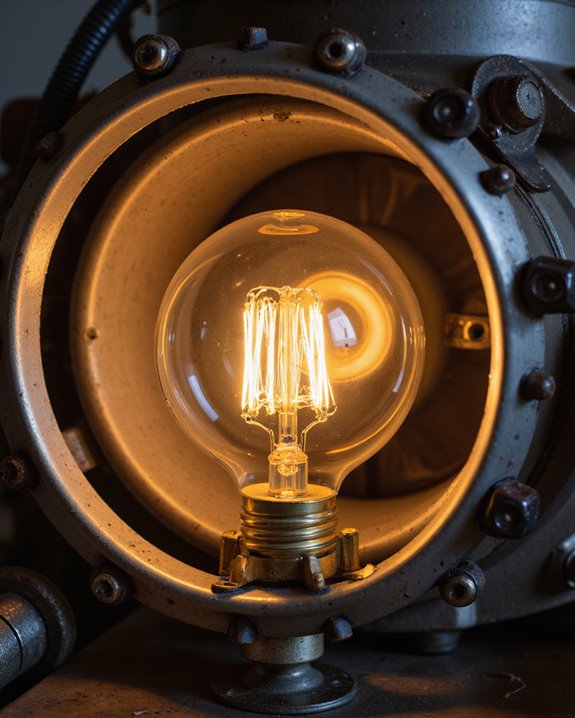Modern projectors should be powered off completely at night rather than left in standby mode. While standby only uses 4-5 watts, this continuous power draw adds up over time, increasing electricity costs and environmental impact. Complete shutdown eliminates unnecessary energy consumption and reduces potential safety risks from heat buildup or electrical issues. Today’s LED and laser projectors start quickly, making standby mode largely unnecessary. Understanding proper power management can lead to significant long-term benefits.
Key Takeaways
- Modern projectors should be powered off at night, as standby mode consumes 4-5 watts continuously and contributes to unnecessary energy costs.
- Complete shutdown eliminates fire hazards from heat buildup and electrical malfunctions, particularly when devices are left unattended overnight.
- Current projector technology features quick-start capabilities, making standby mode unnecessary for convenience in most situations.
- Regular power cycling helps extend projector lifespan by preventing component strain and reducing heat generation over time.
- Turning projectors off completely supports environmental sustainability goals and can reduce annual energy consumption by 8-12%.
Understanding Standby Mode Power Usage
When considering a projector’s power consumption, understanding standby mode is essential for managing energy usage and operating costs. Most projectors consume between 4 to 5 watts in standby power, which is considerably less than their active power usage of 150 to 800 watts during operation.
Modern projectors must comply with energy regulations that limit standby power consumption to reduce waste. While this standby usage may seem minimal, it can add up over time. Different manufacturers have implemented various features to minimize power draw, including:
- Quick-start capabilities
- Auto-shutoff after periods of inactivity
- Advanced power-saving modes
The actual standby power consumption can vary based on the projector’s model, features, and supply voltage. Additional components like built-in speakers or Wi-Fi connectivity may increase the baseline standby power usage. Using a watt measuring device can help you accurately determine your projector’s specific standby power consumption, especially considering the energy regulations that influence modern design.
The Environmental Cost of Overnight Standby

The environmental impact of leaving projectors in standby mode overnight extends far beyond individual power consumption. While the convenience of using a remote control to quickly power up devices is appealing, the cumulative effect of standby power usage creates significant environmental concerns. A single projector consuming 4-5 watts in standby mode might seem minimal, but multiplied across numerous devices and organizations, the impact becomes substantial.
The constant power blinking of standby indicators represents continuous energy drain, contributing to unnecessary greenhouse gas emissions. When compared to completely shutting down devices, standby mode consumes an estimated 8-12% of a projector’s total annual energy usage. Eco-mode settings can significantly reduce power consumption during operation, making them an essential feature for energy-conscious users. Modern projectors with LED technology offer improved efficiency, but the most environmentally conscious choice remains powering off devices completely during extended periods of non-use, particularly overnight. Additionally, implementing energy-saving practices can further minimize environmental impact and promote sustainable device management.
Safety Risks of Leaving Projectors on Standby

Safety considerations make operating projectors in standby mode a significant concern for both home users and organizations. The most pressing risks include hazardous electrical issues and overheating concerns, which can develop even when the device isn’t fully powered on.
Several key safety risks require attention:
- Electrical malfunctions that may occur during standby mode, especially if the projector isn’t properly grounded
- Heat buildup in confined spaces without adequate ventilation
- Potential fire hazards from prolonged standby operation
- Risk of short circuits from damaged power cords or improper connections
The presence of moisture or dust can compound these safety concerns. While standby mode produces mainly infrared radiation as heat, this can still pose risks in confined spaces. Additionally, overheating can lead to component failure or fire hazards if the projector is left on for extended periods without proper cooling or ventilation. Regular maintenance checks are essential to prevent these issues, including inspecting power cords, ensuring proper ventilation, and monitoring for unusual sounds or smells that might indicate problems.
Impact on Projector Lifespan and Maintenance

Understanding proper projector usage and maintenance considerably impacts the device’s overall lifespan and performance. Regular power cycles, dust management, and temperature control play vital roles in extending a projector’s operational life. While using the remote control for frequent on/off switching can strain the system, maintaining proper projector calibration helps preserve image quality. The platform offers detailed troubleshooting guides for maximizing device longevity.
Effective maintenance strategies include:
- Allowing adequate cool-down periods before shutdown
- Ensuring proper ventilation to prevent heat buildup
- Regular cleaning of filters and vents
- Monitoring thermal sensors for peak performance
LED projectors, though more durable than traditional lamp-based models, still require consistent care. Whether choosing standby mode or complete shutdown, the key factors remain proper cooling, dust prevention, and adherence to manufacturer-recommended maintenance schedules.
Energy Cost Savings: Standby vs. Complete Shutdown

When considering energy costs, comparing standby mode versus complete shutdown reveals significant differences in power consumption and potential savings. While standby mode maintains remote control features and quick startup capability, it continuously draws around 5 watts of power. Complete shutdown eliminates this constant power draw, though it requires a longer projector cooling period before restarting. The latest advanced projection technology contributes to more efficient power management in newer models.
The impact becomes more apparent over time. A projector left in standby mode for 16 hours daily can consume an additional 29.2 kilowatt-hours annually. Modern projectors often include energy-saving features like automatic shut-off timers, which can help balance convenience with efficiency. For maximum energy savings, users should consider implementing a complete shutdown routine when the projector won’t be needed for extended periods, particularly overnight or during weekends.
Best Practices for Nighttime Projector Management

Proper nighttime management of projectors plays a essential role in extending device lifespan and maintaining ideal performance. When ending a projection session, users should first power down the device using the remote control, waiting for standby indicators to completely dim before proceeding further. Regular cleaning during nightly storage helps prevent dust accumulation that can harm performance.
Following shutdown, allow the projector to cool for at least 3-5 minutes before moving or storing it. This cooling period prevents potential damage to internal components. The storage location should be clean, dry, and away from direct sunlight. Users can protect their investment by:
- Using a dust cover when storing overnight
- Ensuring proper ventilation in the storage area
- Checking that all cables are properly disconnected
- Storing the remote control in a designated spot to prevent loss
- Monitoring standby indicators to confirm complete shutdown
Modern Projector Power-Saving Features

Modern projectors incorporate sophisticated power-saving features that revolutionize energy efficiency in display technology. Instead of fumbling for the power button in the dark, users can activate eco-friendly settings via remote control that automatically adjust brightness and power consumption based on usage patterns.
These advanced features include LED and laser light sources that use considerably less electricity than traditional lamp-based systems. SmartEco technology dynamically modifies brightness levels according to the content being displayed, while instant on/off capabilities eliminate wasteful warm-up periods. The SSI projector types demonstrate superior energy efficiency through rapid brightness adjustments and instant responsiveness. Many models also include:
- Automatic shutdown after periods of inactivity
- Power consumption monitoring displays
- Multiple eco-mode settings for different environments
- Reduced standby power usage
These innovations help organizations reduce their environmental impact while maintaining ideal image quality for presentations and entertainment.
Long-Term Benefits of Proper Power Management

Strategic power management of projectors yields substantial long-term advantages for organizations and individuals alike. Reducing power consumption through proper shutdown practices leads to significant cost savings while extending device longevity. Organizations can expect decreased maintenance requirements and lower utility bills when projectors are powered off instead of left in standby mode.
The benefits extend beyond financial considerations. Modern research shows that implementing Global Dimming technology can significantly improve energy efficiency even during active use. Proper power management reduces heat generation, which helps preserve internal components and minimize cooling needs. While some argue that standby mode offers better device readiness, the trade-off between instant availability and long-term durability favors complete shutdown during extended periods of non-use. Modern projectors with LED and laser technology start up quickly, making the traditional argument for standby mode less relevant. Additionally, regular power cycling aligns with environmental sustainability goals by reducing overall energy consumption.
Making the Smart Choice: Standby or Power Off

When managing projector power settings, users face a crucial decision between standby mode and complete shutdown. The choice depends primarily on usage patterns and energy conservation goals. While standby mode offers quick setup convenience and immediate remote control access, it continuously draws power, albeit at a reduced rate.
For overnight periods or extended non-use, completely powering off the projector proves most energy-efficient. LED projectors that use up to 50% less power than traditional models make the energy-saving impact even more significant. Modern projectors are designed to handle regular power cycling without significant wear. The minimal time saved by standby mode rarely justifies its constant energy consumption, especially given current efficiency standards. Users should consider that even small amounts of standby power consumption add up over time, impacting both utility costs and environmental footprint. This makes complete shutdown the essential choice for overnight periods.
Frequently Asked Questions
How Long Should I Wait Before Using a Projector After Powering It On?
Research shows power on delay varies by technology. LED projectors need 30 seconds startup time, while traditional models require 10-30 minutes for peak performance. Laser projectors offer instant use with no waiting period.
Can Frequent Power Cycling Damage My Projector’s Electronic Components?
Frequent power cycling can indeed harm electronic component longevity in projectors. Repetitive power cycle effects create stress on internal components, potentially reducing their lifespan through thermal expansion and contraction of circuitry over time.
Do Wireless Projection Features Still Work When the Projector Is Off?
Like a smartphone in airplane mode, wireless features are unavailable when projectors are completely powered off. Remote connectivity and firmware updates require at least network standby mode to function, where minimal power maintains wireless capabilities.
What’s the Difference Between Sleep Mode and Standby Mode?
Sleep mode uses less energy consumption than standby mode, as it disables most functions. Standby maintains more active features but has a higher environmental impact, keeping certain components powered for quicker startup and network connectivity.
Should I Unplug My Projector Completely During Thunderstorms?
For ultimate storm safety during nature’s electrical dance, experts strongly recommend completely unplugging projectors from power outlets. This prevents potential damage from power surges and protects valuable equipment from lightning-related risks.