A projector can display images on a black wall, but image brightness and color vibrancy are considerably reduced because black surfaces absorb most projected light, resulting in dimmer visuals. Image contrast can improve in dark environments, as blacks appear deeper, but using a black wall requires high-brightness projectors for better results. Smooth, matte finishes help minimize glare, but color accuracy often suffers. Specialized projector paints or dedicated screens offer superior outcomes. Further details explore ideal materials, brightness choices, and setup adjustments.
Key Takeaways
- Yes, you can project onto a black wall, but the image will appear significantly dimmer due to high light absorption.
- Black walls reduce image brightness and color vibrancy, making a high-brightness projector and strict ambient light control essential.
- While black walls can enhance perceived black levels and contrast, they sacrifice overall image clarity and detail.
- Using special black projector paint with reflective additives can improve contrast and projection quality compared to plain black paint.
- For best results, consider a high-lumen projector, a smooth matte surface, and careful projector calibration when projecting onto a black wall.
How Projectors Interact With Different Wall Colors
When using a projector, the color of the wall plays a critical role in how images appear. Projection color quality is influenced by wall reflectivity, which measures how much light a surface bounces back. White walls, known for high reflectivity, produce brighter projections but can make dark colors look less vivid. Grey or light grey walls improve contrast, allowing deeper blacks and reducing image washout, especially in rooms with ambient light. Colored walls present unique challenges, but modern projectors use Wall Color Mode and smart surface detection to adjust color balance automatically. Specialized projector screen paints—such as high-contrast, ambient light rejecting, or low-gain options—provide further customization. Standard wall paints may lack these performance enhancements, making purpose-built paints preferable for *superior* image clarity and color accuracy. Additionally, projection surface reflectivity significantly impacts overall image quality and viewer experience.
Light Absorption and Reflection on Black Walls

Although many surfaces can serve as makeshift projector screens, black walls present unique challenges due to their high light absorption and low reflectivity. Black walls absorb most of the projected light, reflecting very little back to viewers. This is called low reflection efficiency, which can result in a dimmer image compared to traditional white or grey surfaces. The texture of the black wall also matters—glossy or uneven finishes may cause hotspots or visual distortions. Black wall maintenance is straightforward, as dark paint often hides minor marks. However, black wall durability depends on the paint quality and application method, such as rolling or spraying. Specialized black projector paint, sometimes used with reflective additives, can improve both light reflection and wall longevity, offering a more balanced viewing experience. Additionally, using a high-brightness projector can help mitigate issues caused by low reflectivity on black walls.
Image Brightness and Color Accuracy Challenges
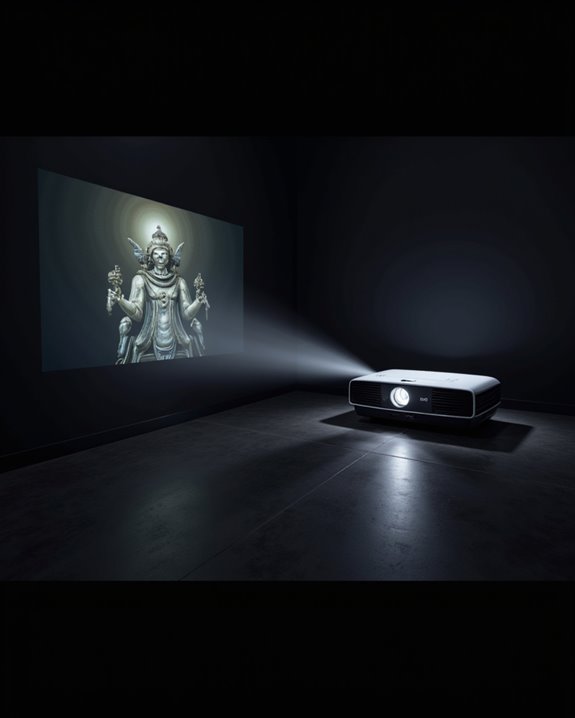
Why does projecting onto a black wall create unique image challenges? Black walls absorb much of the projector’s light, leading to reduced image brightness compared to white screens, which reflect more light. This makes ambient light control essential; even small amounts of stray light can further diminish clarity. Color accuracy also suffers, as dark walls can distort color balance, making hues less vibrant and clear. Surface texture matters—rough walls scatter light, worsening color performance. The projection angle, or the direction and placement of the projector, can intensify these issues if not precisely aligned. High-brightness projectors and smoother surfaces help, but dedicated projection screens are designed for ideal results. When considering sound integration, wall texture and material can also influence audio quality, especially in home theater settings. Additionally, advanced projection technology can help mitigate some of these limitations by improving contrast and color fidelity even on less-than-ideal surfaces.
Contrast Enhancement: Myth or Reality?

How does projecting onto a black wall influence contrast compared to traditional white screens? Black walls can enhance perceived contrast by absorbing ambient light, resulting in deeper blacks and more vivid colors. This effect is noticeable in dark environments, where ambient light is minimal. Dedicated black projector screens, designed specifically for contrast control, outperform simple black walls by offering superior image depth and clarity. Matte finishes or black projector screen paints further reduce reflections, which helps prevent image washout.
Key points include:
- Enhanced perceived contrast and deeper black levels, especially in dark rooms.
- Reduced reflections improve viewing quality, useful when integrating soundproofing techniques for home theaters.
- Audio calibration, the process of adjusting sound for optimal performance, is easier when unwanted reflections are minimized.
Surface Texture and Its Impact on Projection

The quality of projected images depends heavily on the surface texture of the wall or screen. Surface texture refers to how smooth or rough a surface is, which directly affects pixel clarity—the sharpness and detail of each projected dot. Smooth surfaces, especially glossy ones, reflect light uniformly, preserving the geometry of pixels and resulting in a clearer image. In contrast, textured or matte surfaces scatter and diffuse light, causing pixel degradation, blurring, or graininess, especially when using high-resolution projectors like 4K models. Even minor inconsistencies in texture can distort image sharpness. Key points include:
- Smooth surfaces maintain pixel clarity and color accuracy
- Textured surfaces can cause pixelation and image blurring
- Higher resolution demands smoother surfaces for best results
Material choice and finish considerably influence projection quality.
Comparing Black Walls to Dedicated Projector Screens

A direct comparison between black walls and dedicated projector screens highlights significant differences in image quality, brightness, and color accuracy. Dedicated projector screens are engineered wall materials designed to maximize reflectivity, resulting in brighter images and more accurate colors. In contrast, black walls absorb much of the projected light, leading to dimmer visuals and diminished color fidelity. The uniformity of a screen’s surface also minimizes image distortion, whereas imperfections in wall material can cause uneven reflections.
Key considerations include:
- Projection Angles: Black walls may allow for wider viewing angles, but at the cost of reduced brightness.
- Professional Appearance: Screens provide a polished look and support various mounting options.
- Ambient Light Handling: Specialized screens perform better in well-lit environments, maintaining image clarity where black walls struggle.
Specialized Paints and Projection Surface Alternatives

Specialized paints and projection surface alternatives offer practical solutions for those seeking improved projector performance without investing in traditional screens. Projection paint, formulated specifically for displaying images, enhances brightness, contrast, and color accuracy. Options such as Silver Screen Paint (high gain for bright environments), High Contrast Paint (for vivid colors in low light), and Radiant White (anti-glare, high gain) address various lighting needs. Surface texture plays a key role—smooth finishes yield sharper, clearer images, while textured walls may scatter light, reducing clarity.
Key advantages include:
- Customizable screen size and shape
- Hassle-free maintenance
- Cost-effectiveness compared to physical screens
Projection paint is compatible with multiple projector types, including HD and 4K, and comes in formulas with low volatile organic compounds (VOC) for safer indoor use.
Matching Projector Lumens to Wall Color

Wall color directly affects how bright and clear a projected image will look. Dark walls, especially black, absorb more light, requiring projectors with higher lumens—units measuring brightness—to achieve vivid images. By comparison, white or light-colored walls reflect more light, meaning lower lumen projectors suffice. With black walls:
- Projectors need at least 2,500 lumens in bright rooms, even more for larger screens.
- Larger projection surfaces and increased throw distance (distance from projector to wall) amplify the need for brightness.
- Grey walls, reflecting some light, may allow moderate lumen levels.
Projection angles—how the projector is aimed—impact how light spreads and is absorbed or reflected, influencing brightness. Sound integration, such as speakers near the projection area, is unaffected by wall color but should be considered for optimal home theater experiences.
Practical Tips for Optimizing Projection on Dark Surfaces

When projecting onto a black or dark-colored wall, achieving a bright and clear image requires careful attention to both equipment and environment. First, minimize ambient light—unwanted light from windows or lamps—by using blackout curtains or blinds. Increase projector brightness to offset light absorption by the wall. Screen texture is important; a smooth surface prevents image distortion, while black projector paint with reflective materials can enhance contrast.
Fine-tune focus, zoom, and alignment for sharpness, using a stable mount or tripod. Calibrate color and contrast settings, and select “cinema” or “movie” modes for better black levels. Test images with varying brightness to adjust accurately. For best results, consider an Ambient Light Rejecting (ALR) screen or a gray wall, both offering improved reflectivity and color balance.
Frequently Asked Questions
Will Projecting on a Black Wall Damage My Projector Over Time?
Projector durability is not negatively impacted by wall material compatibility, such as projecting onto a black wall. No direct damage occurs over time; factors like dust, humidity, and regular maintenance have a greater effect on projector longevity.
Can I Watch 3D Movies Using a Projector on a Black Wall?
As the saying goes, “You can’t get blood from a stone.” Watching 3D movies with projector compatibility on a black wall is possible, but low brightness and color accuracy challenges often limit a ideal viewing experience.
How Does Projecting Onto a Black Wall Affect Eye Strain?
Projecting onto a black wall increases color contrast and light absorption, which can amplify the brightness difference between the image and surroundings. This heightened contrast may contribute to greater eye strain, especially during prolonged viewing sessions without proper ambient lighting.
Is It Possible to Use Chalk or Markers on a Black Projection Wall?
The possibility of using chalk or markers on a black projection wall depends on the wall’s surface and blackboard compatibility. Chalk markers perform best on smooth, non-porous finishes, while traditional chalk requires a proper chalkboard-compatible surface for ideal results.
Can Black Walls Be Used Effectively for Outdoor Projection Setups?
For outdoor projection setups, black wall durability offers some advantages, but such outdoor projection surfaces generally reduce image brightness and clarity. High ambient light, weather, and limited flexibility make black walls less effective than dedicated outdoor screens.





